
In the digital age, the ability to efficiently gather and process information from the web is a game-changer. For business owners, CXOs, founders, and entrepreneurs, this skill can mean the difference between staying ahead or falling behind. That’s where the WebPilot ChatGPT Plugin comes in. This powerful tool allows you to interact with web content in ways you never thought possible. In this blog post, we’ll walk you through how to use it, with easy-to-follow examples and actionable insights.
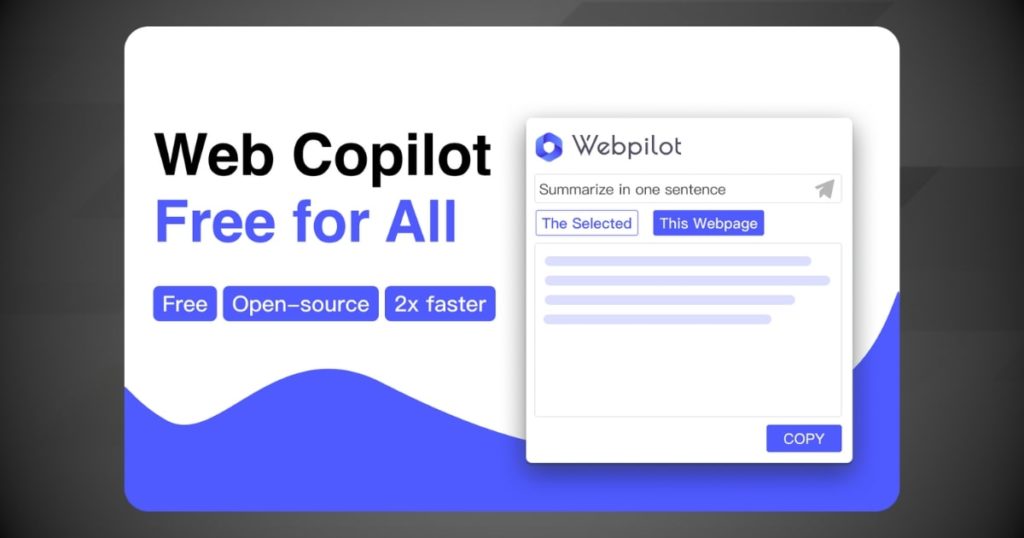
(source: WebPilot AI).
What is the WebPilot ChatGPT Plugin?
The WebPilot ChatGPT Plugin is a tool designed to interact with web content. It can visit web pages, extract information, and interact with the content in various ways. This plugin extends the capabilities of the standard ChatGPT, enabling it to interact with web content in ways that the standard version cannot.
Key Features and Benefits
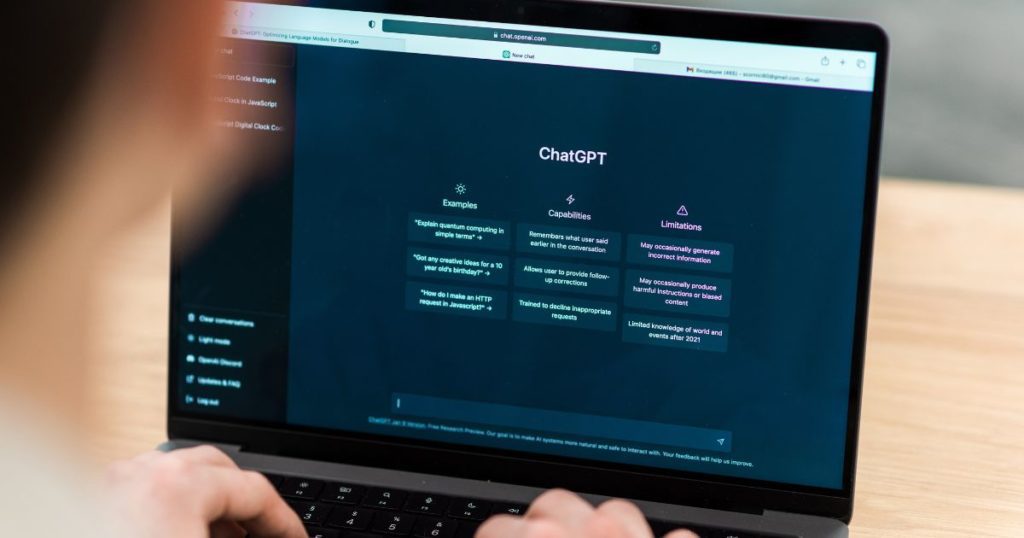
1. Web Page Visit and Content Extraction
This feature allows ChatGPT to visit a specified URL and retrieve content from it. This can be useful for quickly accessing and summarizing information from a web page without having to manually read through it.
Example Prompt:
User: Can you visit this website and tell me what it’s about? [provides URL]
Assistant to=web_pilot.visitWebPage: {“link”: “[URL]”, “user_has_request”: false}
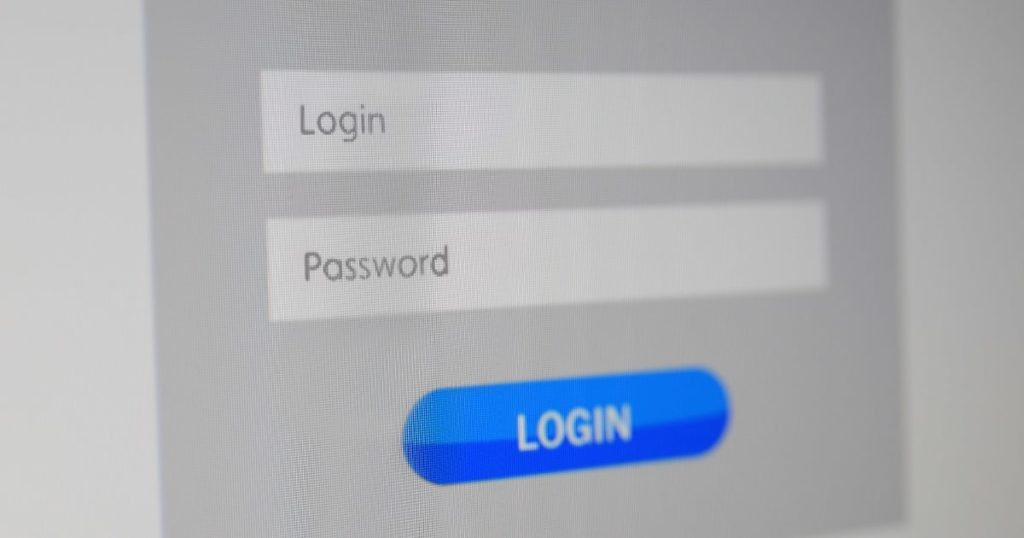
2. Content Interaction
This feature allows ChatGPT to interact with the content of a web page. This could include tasks like filling out forms on the page, clicking buttons, or navigating through the site.
Example Prompt:
User: Can you fill out this form for me on this website? [provides URL and form details]
Assistant to=web_pilot.visitWebPage: {“link”: “[URL]”, “user_has_request”: true}
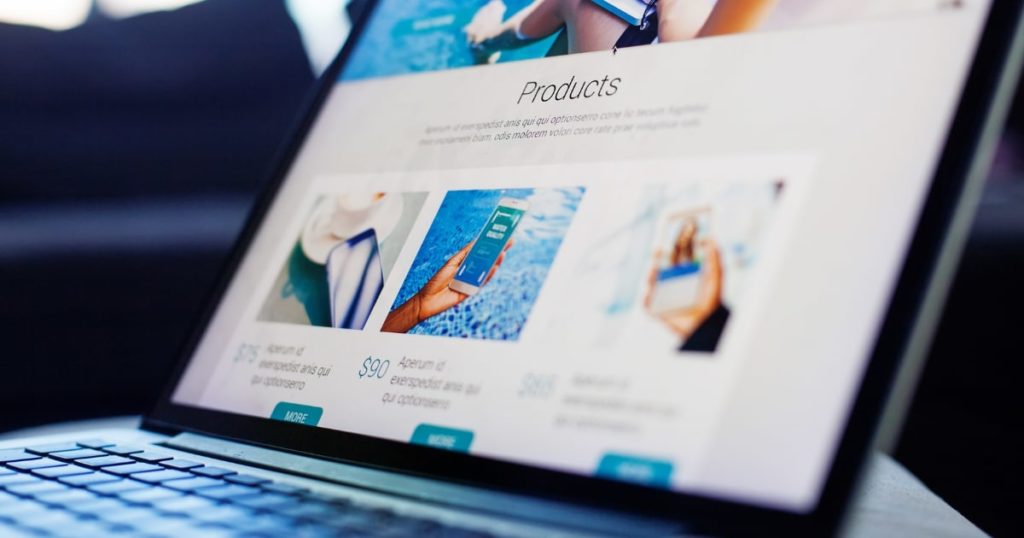
3. Specific Information Extraction
This feature allows ChatGPT to extract specific information from a web page. For example, it could be used to find the price of a specific product on an e-commerce site, or to find the date of a specific event on a calendar page.
Example Prompt:
User: Can you find the price of this product for me on this website? [provides URL and product details]
Assistant to=web_pilot.visitWebPage: {“link”: “[URL]”, “user_has_request”: true}

4. Content Rewrite or Translation
This feature allows ChatGPT to rewrite or translate the content of a web page. This could be useful for understanding content in a different language, or for simplifying complex text.
Example Prompt:
User: Can you translate this page into English for me? [provides URL]
Assistant to=web_pilot.visitWebPage: {“link”: “[URL]”, “user_has_request”: true}

(source: WebPilot AI).
Why Choose WebPilot ChatGPT Plugin?
The WebPilot ChatGPT Plugin is not just a tool, it’s a productivity enhancer. It can be used for research and information gathering, content summarization, translation, form filling, and interaction, enhancing work-life balance, learning and development, and monitoring news and updates. It’s a tool that’s as versatile as your needs, and its effectiveness depends on how creatively you use it.
The WebPilot ChatGPT Plugin is not a replacement for the standard ChatGPT. Rather, it’s an extension that adds new capabilities. The standard ChatGPT is still a powerful tool for many tasks, and the WebPilot plugin simply adds new options for tasks that involve web content.
Conclusion
The WebPilot ChatGPT Plugin is a game-changer for anyone who needs to interact with web content. It’s a tool that can save you time, increase your productivity, and even enhance your work-life balance. So why wait? Start using the WebPilot ChatGPT Plugin today and unlock the full potential of your AI assistant.
Remember, the power of AI is not just in the technology itself, but in how you use it. So, think creatively, experiment with different tasks, and see how the WebPilot ChatGPT Plugin can support your specific needs.
As the saying goes, “The best way to predict the future is to create it.” With the WebPilot ChatGPT Plugin, you have the power to create a future where information is always at your fingertips, and where your AI assistant can do more than ever before.
So, are you ready to take the leap and transform the way you interact with the web? The future is waiting for you.
Ready to get started with the WebPilot ChatGPT Plugin? Visit our website to learn more and start your journey towards a more productive and efficient future.
Remember, the future is not something that happens to us. It’s something we make. Make yours with the WebPilot ChatGPT Plugin.
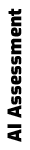




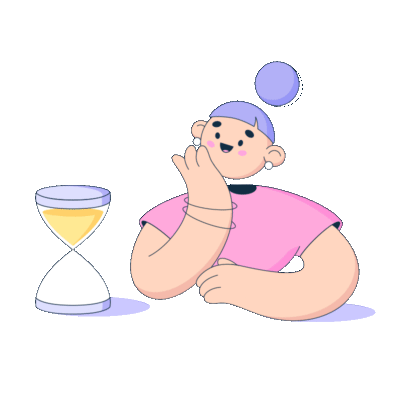
You could certainly see your expertise within the article you write.
The world hopes for more passionate writers such as you who are not afraid to mention how they believe.
At all times go after your heart.
Thank you! We are glad you enjoyed it!
Please like, share, and subscribe to our blogs for more content like this.