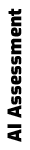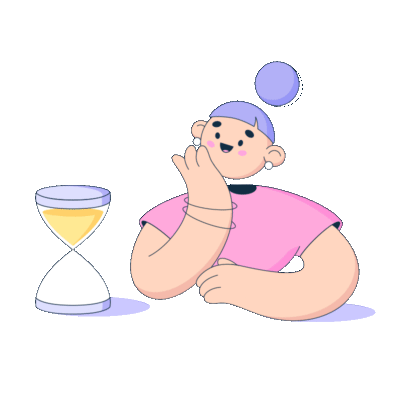Building a client portal without any coding skills has become increasingly feasible in 2023, thanks to a variety of no-code and low-code tools available in the market. These tools have democratized the process of app and web development, enabling individuals and businesses to create custom solutions without the need for extensive programming knowledge. Here’s a guide on how to build a client portal using such tools, based on recent developments and recommendations.
Step 1: Choose a No-Code Platform
The first step is to select a suitable no-code platform. There are several options, each with its own set of features and capabilities:
- Softr: It offers a range of features for building client portals, including memberships, payments, and SEO tools. Softr is particularly user-friendly and integrates well with other platforms like Airtable.
- Glide: Known for its ease of use, Glide is great for building mobile apps and responsive customer portals. While it offers less design freedom, it ensures a beautiful and functional end product.
- Bubble: Ideal for those looking to build more complex client portals. It has a steeper learning curve but offers extensive customization options.
- Stacker: Recently introduced its native database tool, making it a comprehensive solution for customer portals. It’s slick, quick, and integrates with over 60 data sources.
Step 2: Build Your Database
Before you start building the portal, you need to set up a database to store and manage your client information:
- Airtable: Functions like a spreadsheet but with the features of a database, making it a popular choice for managing data in a user-friendly manner.
Step 3: Design and Customize
Once you have chosen your platform and set up the database, the next step is to design and customize your portal. This involves selecting layouts, integrating various functionalities, and ensuring that the portal aligns with your brand’s look and feel.
Step 4: Add Additional Functionalities
You might want to enhance your client portal with additional features:
- Zapier: Allows you to connect your web app with other tools, automating workflows and enhancing the functionality of your portal
- .GetSiteControl: Offers surveys, forms, and pop-ups to engage with your audience, along with an optional live chat feature.
The development of no-code platforms has significantly simplified the process of creating client portals. These tools not only offer a cost-effective solution but also allow for rapid development and deployment. Whether you are a small business owner, freelancer, or part of a larger organization, these platforms provide the necessary tools to create a functional and aesthetically pleasing client portal without needing to delve into the complexities of coding.
The key to success with no-code development is choosing the right platform based on your specific needs and the level of customization you require. By following the steps outlined above, you can build a client portal that not only meets your business needs but also enhances your client engagement and management processes.
🔗 Connect with Us Today!
- Ready to elevate your business with AI? Contact AI Officer and embark on a journey to innovation and success.
- Visit our website www.aiofficer.co to schedule a consultation and redefine your business with AI.
💡 In this fast-paced digital era, staying ahead means embracing AI. Let AI Officer be your trusted partner in unlocking the limitless potential of AI for your business. Together, we can transform challenges into opportunities and chart a course towards a smarter, more efficient future.
AI Officer – Pioneering Your AI Journey to Success!