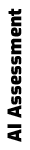While presenting a crucial business insight to your team, data beautifully visualized on a sleek Tableau dashboard, disaster strikes!
The screen freezes, the gears grind and your audience waits in agonizing silence. Sound familiar? We’ve all been there, victims of sluggish workbooks that extinguish the fire of our presentations.
Today, we’ll equip you with the knowledge and tools to transform your sluggish snail into a data-driven cheetah.
WHY SPEED MATTERS FOR SME OWNERS
Time is money, especially for busy SME owners. A slow workbook wastes your precious minutes (and patience!) while hindering collaboration and decision-making.
In today’s fast-paced world, agility is key, and waiting on data is simply unacceptable. Optimizing your Tableau workbooks empowers you to analyze data efficiently, gain insights quickly and stay ahead of the curve.
OPTIMIZE YOUR TABLEAU FOR FASTER INSIGHTS AND DECISIONS
Now, let’s dive into the practical steps you can take to inject some serious speed into your workbooks :
1. Know Your Data : Understand your data structure and identify potential bottlenecks. Are there unnecessary joins or complex calculations slowing things down? Streamline your data sources and optimize queries for efficient retrieval.
2. Embrace Extracts : Ditch live connections whenever possible. Creating extracts pre-loads your data into Tableau, significantly reducing reliance on your database and boosting performance, especially for large datasets.
3. Filter Strategically : Every filter adds complexity. Use them judiciously and avoid excessive filtering, especially on high-cardinality dimensions. Consider alternative analysis methods like sets or calculated fields for better performance.
4. Craft Efficient Calculations : Complex calculations, particularly nested ones, can be performance killers. Simplify your calculations, leverage database-native functions if possible and pre-aggregate data when needed.
5. Visualize Wisely : Fancy visuals are tempting, but complex charts and excessive detail can drag down performance. Choose visualizations that effectively communicate your data without overloading the system.
6. Leverage Aggregates : Aggregate your data at the appropriate level of detail. Don’t calculate sums or averages at the row level when summary data would suffice. Utilize Tableau’s aggregation features to your advantage.
7. Keep It Clean : Unused fields and unnecessary objects clutter your workbook and impact performance. Regularly clean up your workbooks, remove unused elements and organize sheets for optimal efficiency.
8. Master the Details : Explore Tableau’s performance optimization options. Utilize features like data engine settings, background calculations and data culling to fine-tune your workbook for speed.
BEYOND THE BASICS : AI TO THE RESCUE!
While these tips offer a solid foundation, AI Officer empowers you to take your Tableau performance to the next level. Our AI-powered solutions can :
- Automatically identify performance bottlenecks in your workbooks, pinpointing areas for improvement.
- Recommend optimal data structures and visualization techniques based on your specific data and goals.
- Generate efficient calculations tailored to your analysis needs, saving you time and effort.
- Proactively monitor and optimize your workbooks, ensuring sustained performance over time.
Ready to Turbocharge Your Data Analysis?
Don’t settle for sluggish workbooks that hinder your success. Embrace the power of AI Officer and unlock the full potential of your data.
Contact our AI experts today for a free consultation and discover how AI can transform your Tableau experience.
Stay tuned for our upcoming blog series on cutting-edge AI applications in business!
Remember, AI Officer is your partner in innovation. Let’s build the future of your business, together.