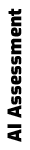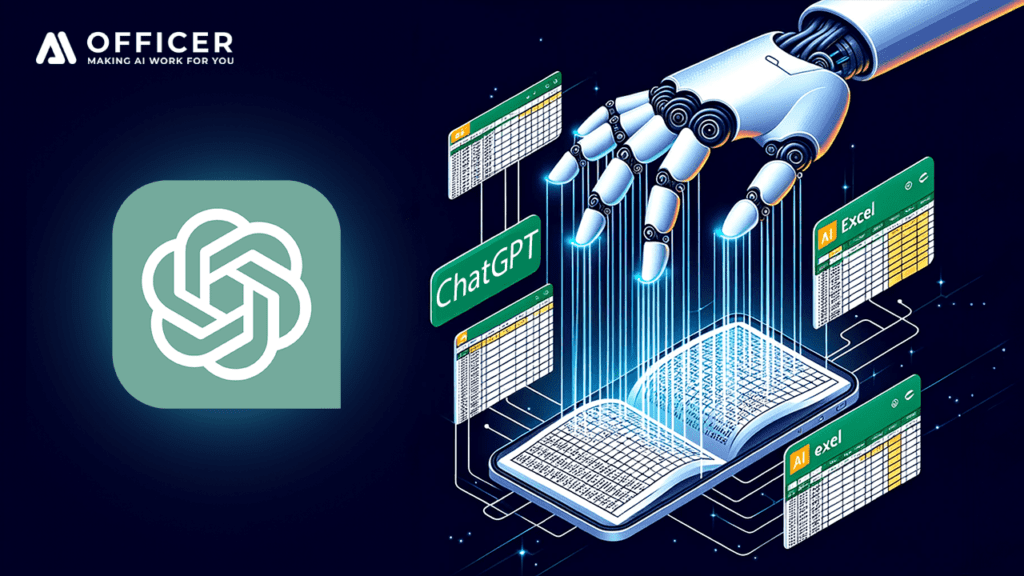
As a business owner, time is your most prized asset. Yet, a fair chunk of it often gets swallowed up by tedious Excel tasks.
AI comes with a promise to take over the mundane, automate your Excel tasks and give you back your precious time.
Exciting, right? Let’s dive into how this magic works and how it’s much easier than you might think!
THE MAGIC BEHIND AUTOMATING EXCEL TASKS
WHY OPT FOR AUTOMATION?
- Save Time : Automate the repetitive, and you’ve just bought yourself more time. AI can handle those Excel tasks that have been eating into your productive hours.
- Boost Accuracy : AI doesn’t get tired or distracted, which means fewer errors in your spreadsheets.
- Ramp Up Productivity : With the routine tasks handled, you and your team can focus on what truly matters – growing your business.
HOW CAN AI HELP?
There are tools and platforms ready to lend you a helping hand with your Excel chores. Whether it’s an AI-powered add-in for Excel or a cloud-based AI platform, the aim is to simplify your life.
YOUR TOOLKIT FOR EXCEL AUTOMATION
- AI-powered Excel Add-ins : Tools like AI Assistant for Excel or Excel Formula Generator are easy to install and use. They work within your existing Excel setup, offering a handy solution.
- Cloud-Based AI Platforms : Platforms like Microsoft Azure Machine Learning, Google Cloud AI Platform, and Amazon Web Services SageMaker provide robust options for automating Excel tasks on a larger scale.
GETTING STARTED WITH AUTOMATION
- Identify Your Tasks: List down the Excel tasks that are time-consuming and repetitive.
- Pick Your Tool : Based on your needs, choose an AI tool or platform that fits well.
- Set Up Your Tool : Follow the setup instructions to get your AI tool up and running.
- Configure and Run : Set up the tool to handle your tasks and let it take over the routine chores.
SUPERCHARGE YOUR EXCEL WORKFLOWS WITH CHATGPT : A GATEWAY TO SEAMLESS AUTOMATION FOR PLUS USERS
Among the various tools, ChatGPT stands as a unique aid. It’s a conversational AI that can assist you in automating Excel tasks. With simple text instructions, you can ask ChatGPT to help with data entry, analysis and even creating formulas.
It’s like having a smart assistant who understands Excel and is ready to help whenever you need it.
There are plugins that can aid in automating Excel tasks using ChatGPT. One notable plugin is “Chat With Excel” which enhances the functionality of both Microsoft Excel and Google Sheets by integrating the AI capabilities of ChatGPT.
Here’s how it works :
- Installation : Begin by searching for Chat With Excel in the ChatGPT plugin store or by clicking the “try it” button on the respective page.
- Activation : Once installed, open a new or existing MS Excel Workbook or Google Sheet and you’ll notice a new tab labeled “ChatGPT.”
- Interaction : Input the text or question you have regarding your Excel task in any cell of your spreadsheet. Click on the ChatGPT tab and select the AI option to kickstart the interaction.
- Task Execution : Be clear and specific about each task and Excel formula you want the AI to execute. If a task is complex, it’s better to break it down into shorter pieces for optimal results.
- Variable Provision : When necessary, provide variable names and values to guide the AI in executing tasks or generating formulas.
PROMPT EXAMPLES
Here are some examples of how you can use prompts with this plugin:
Generate a pie chart for sales data in column B
Calculate the average of numbers in column D
Results : The AI processes your request and delivers the results within your spreadsheet, whether it’s data analysis, a generated formula, or a crafted chart1.
Moreover, with a ChatGPT Plus subscription, users gain access to additional plugins which let ChatGPT interact with third-party software, potentially allowing for more advanced automations.
The “ChatGPT Code Interpreter” is a powerful tool that can automate Excel reports and offers a plethora of applications for data analysis. For instance, it can generate Python code to create pivot tables, among other functionalities.
These plugins and the enhanced capabilities with a ChatGPT Plus subscription open up a realm of possibilities for automating Excel tasks, making it a valuable proposition for PLUS users.
We at AI OFFICER are dedicated to helping businesses like yours embrace AI. With our tailored AI solutions, the daunting becomes doable. Interested in learning more? Reach out to us and let’s explore how AI can streamline your business processes.
Follow AI OFFICER for more insights on leveraging AI to simplify your business operations. Your journey towards a more efficient business just got easier!