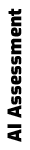Managing emails efficiently, in the fast-paced, cutthroat world of startups, isn’t just a task—it’s a strategic advantage.
Imagine transforming your inbox into a powerhouse of productivity and connection. This is where the synergy of ChatGPT and Gmail comes into play, offering a transformative solution for startups eager to scale new heights.
By integrating these tools, you can unleash a world of possibilities, from crafting compelling pitches to enhancing customer interactions.
Let’s delve into how this powerful combination can elevate your business communications to an unprecedented level.
What is ChatGPT and gmail integration?
ChatGPT, developed by OpenAI, is a sophisticated AI model that, when integrated with Gmail, transforms your email management by automating tasks like composing, responding, scheduling and proofreading emails.
This integration streamlines your communication process, ensuring that you handle your email tasks efficiently and effectively.
BENEFITS FOR STARTUPS
1. BOOSTING PRODUCTIVITY
One of the most significant advantages of integrating ChatGPT with Gmail is the remarkable increase in productivity.
By automating routine tasks such as drafting responses, scheduling emails, and sorting through the inbox, ChatGPT allows team members to focus on more strategic and creative aspects of their work.
This shift from repetitive tasks to higher-value activities can lead to better use of time and resources, crucial for startups operating with limited manpower.
2. ENHANCING CUSTOMER INTERACTION
ChatGPT’s integration provides an opportunity for startups to handle customer communications more effectively.
It enables quick, consistent and accurate responses to customer inquiries, improving the overall customer experience.
This responsiveness is vital for building trust and loyalty, especially important for startups trying to establish their presence in a competitive market.
3. STREAMLINING INTERNAL COMMUNICATIONS
For startups, internal communication is just as critical as external. ChatGPT can assist in managing internal emails, scheduling meetings, and even summarizing meeting notes.
This level of organization and efficiency can significantly improve team coordination and project management, leading to a more cohesive and productive work environment.
4. SCALABILITY AND FLEXIBILITY
As startups grow, their needs change. ChatGPT and Gmail integration offers scalability, allowing businesses to expand their email automation capabilities as they grow.
This flexibility ensures that startups can continue to benefit from this integration throughout their growth journey, adapting the tool to new challenges and opportunities.
5. COST-EFFECTIVE SOLUTION
For many startups, budget constraints are a constant challenge. ChatGPT integrated with Gmail presents a cost-effective solution for managing emails.
It reduces the need for additional staff to manage email communication, leading to savings in labor costs and enabling startups to allocate their resources more efficiently elsewhere.
In summary, the integration of ChatGPT and Gmail offers startups a powerful tool to enhance productivity, improve customer and internal communications, provide scalability and offer a cost-effective solution for email management.
Let’s Look at some Use Cases for better understanding.
1. Use Case : Automating Customer Support Emails
Scenario : A startup receives numerous customer queries about their product features.
Implementation :
- Integrate ChatGPT with the company’s Gmail.
- Configure ChatGPT to recognize and categorize common queries about product features.
- ChatGPT drafts personalized responses based on pre-set templates, ensuring accurate and helpful information.
- The team reviews and sends these responses, significantly reducing response time.
Outcome : Improved customer satisfaction due to prompt and informative replies.
2. Use Case : Streamlining Sales Communication
Scenario : The sales team needs to follow up with leads generated from a recent campaign.
Implementation :
- Use ChatGPT to scan the Gmail inbox for emails containing specific keywords related to the campaign.
- ChatGPT drafts follow-up emails tailored to each lead, highlighting relevant product benefits.
- Sales personnel review and personalize the emails before sending, ensuring a personal touch.
Outcome : Increased efficiency in lead follow-up, leading to a higher conversion rate.
3. Use Case : Enhancing Internal Team Coordination
Scenario : The startup team needs to organize and summarize weekly meeting notes.
Implementation :
- Configure ChatGPT to process meeting transcripts sent to a specific Gmail address.
- ChatGPT summarizes key points, action items and deadlines from the transcripts.
- The summary is then circulated among the team members for review and action.
Outcome : More efficient internal communication, ensuring all team members are on the same page regarding tasks and objectives.
How to integrate ChatGPT with Gmail
Integrating ChatGPT with Gmail involves a few clear steps to unlock enhanced email efficiency for your startup :
- Create a ChatGPT Account : Begin by signing up for a ChatGPT account on OpenAI’s website. This account will be the foundation for integrating AI capabilities into your email system.
- Install the ChatGPT Extension : Search for the ChatGPT extension in the Chrome Web Store and add it to your browser. This extension acts as a bridge between ChatGPT and Gmail.
- Configure API Settings : In your ChatGPT account, navigate to API settings. Here, you will generate an API key which is essential for connecting ChatGPT with Gmail. This key ensures secure and seamless integration.
- Connect Your Gmail Account : Open Gmail and access the ChatGPT extension. Enter your API key here to link your ChatGPT account with your Gmail. This step authenticates and finalizes the integration.
- Customize ChatGPT Preferences : Tailor ChatGPT’s settings to suit your startup’s communication style and needs. You can set preferences for the tone, style and format of automated responses.
- Test and Iterate : Start using ChatGPT in Gmail with some test emails to see how it performs. Based on the initial results, you can refine your settings and preferences to better align with your business requirements.
AI Officer stands at the forefront of AI innovation, guiding startups and SMEs through the journey of AI adoption.
We specialize in crafting AI strategies, developing bespoke solutions and ensuring seamless implementation and training. Our expertise lies in transforming your operational efficiency with cutting-edge AI solutions.
Stay tuned to our blogs and website for more insights into harnessing the power of AI for your business success. AI Officer: Your AI Partner for Success. Contact us today to explore how we can help your startup excel with ChatGPT and Gmail integration.